[English] Tokyo Mechanical Keyboard Meetup Vol.4
This post is English translation of “Tokyo Mechanical Keyboard Meetup Vol.4“. Sorry about terrible English🙇
As I did show you my slide already, I went “Tokyo Mechanical Keyboard Meetup vol.4“! I couldn’t try enough keyboards exhibited there because I was so nervous of my presentation. But at least I could take a few pictures so check the cool keyboards out. Compare to Vol.2 which I joined last time, number of split keyboards and ortholinear layout are so many. And almost of all keyboards are DIY. It means that not only rare, there were many the world’s only keyboards. How interesting!
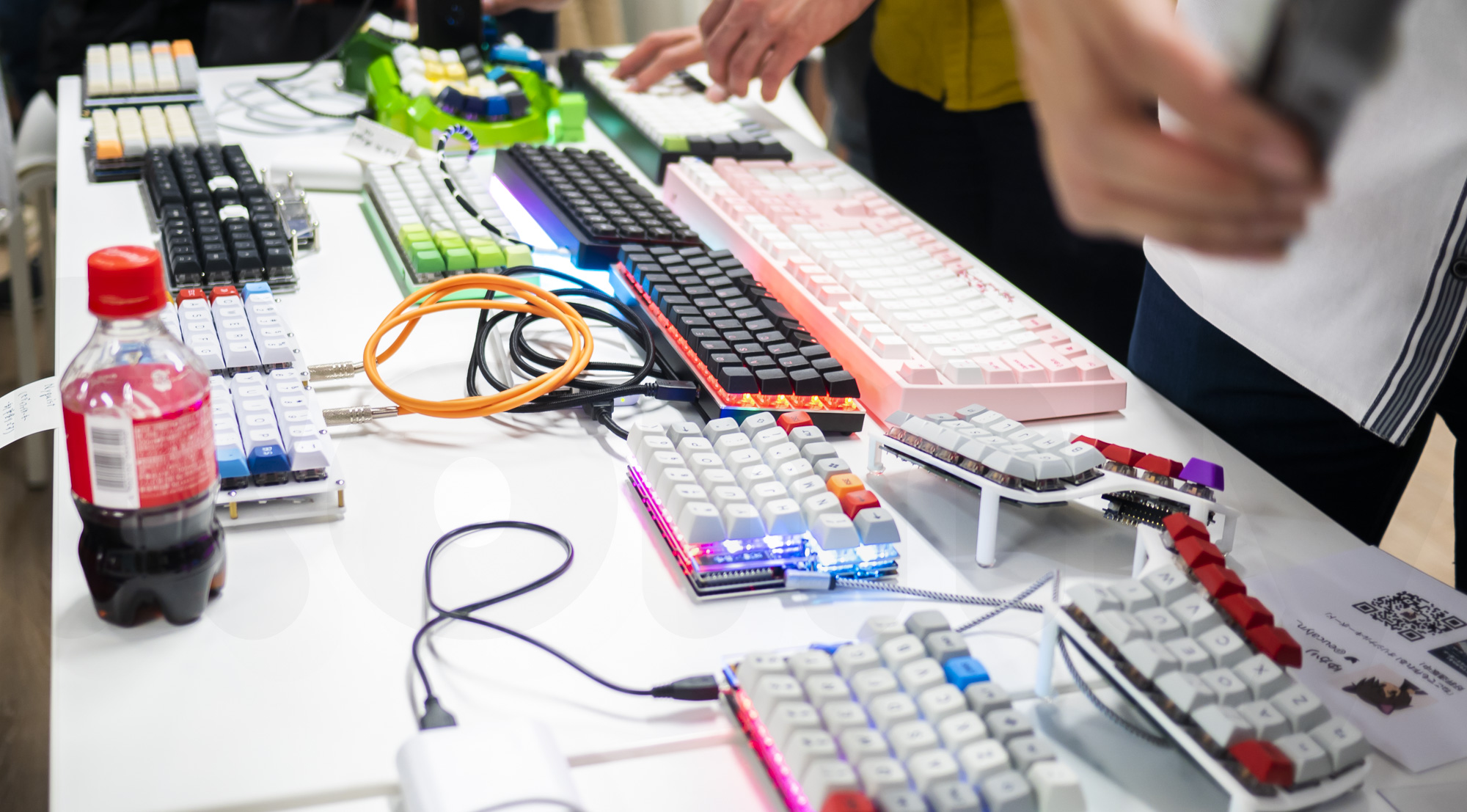




Presentations

First speaker is @pluis9, the maker of Helix. Helix was sold more than 400 he said. If you joined first group buy, you know that Helix had fine detailed options. Such as plate material, number of Pro Micro, key switch amounts, etc… He did arrange 400 patterns of that. Amazing. You can read his slide from Dropbox link below.

Next speaker was @Biacco42, making Ergo42. Number of keys, buildability, cable ruting… He had a solid policy to make Ergo42. Personally I was interested to modular circuit board that he is planning. If it’s completed, even a person who doesn’t have a skill for electrical work at all, like me, can make a own keyboard through combining modulars…? You can read his slide at Speaker Deck.
Ergo42 – Tokyo Mechanical Keyboard Meetup Presentation
I was last speaker. So nervous. Apologies my talk was hard to hear if you were there. I did introduce my works. I put slides on my post linked below so please take a look, if you are interested.
Workshop
There was an demonstration of pad printing by 安心堂. I never knew about ‘pad printing’, but it’s a printing technology which can print on curved surface by using silicons.
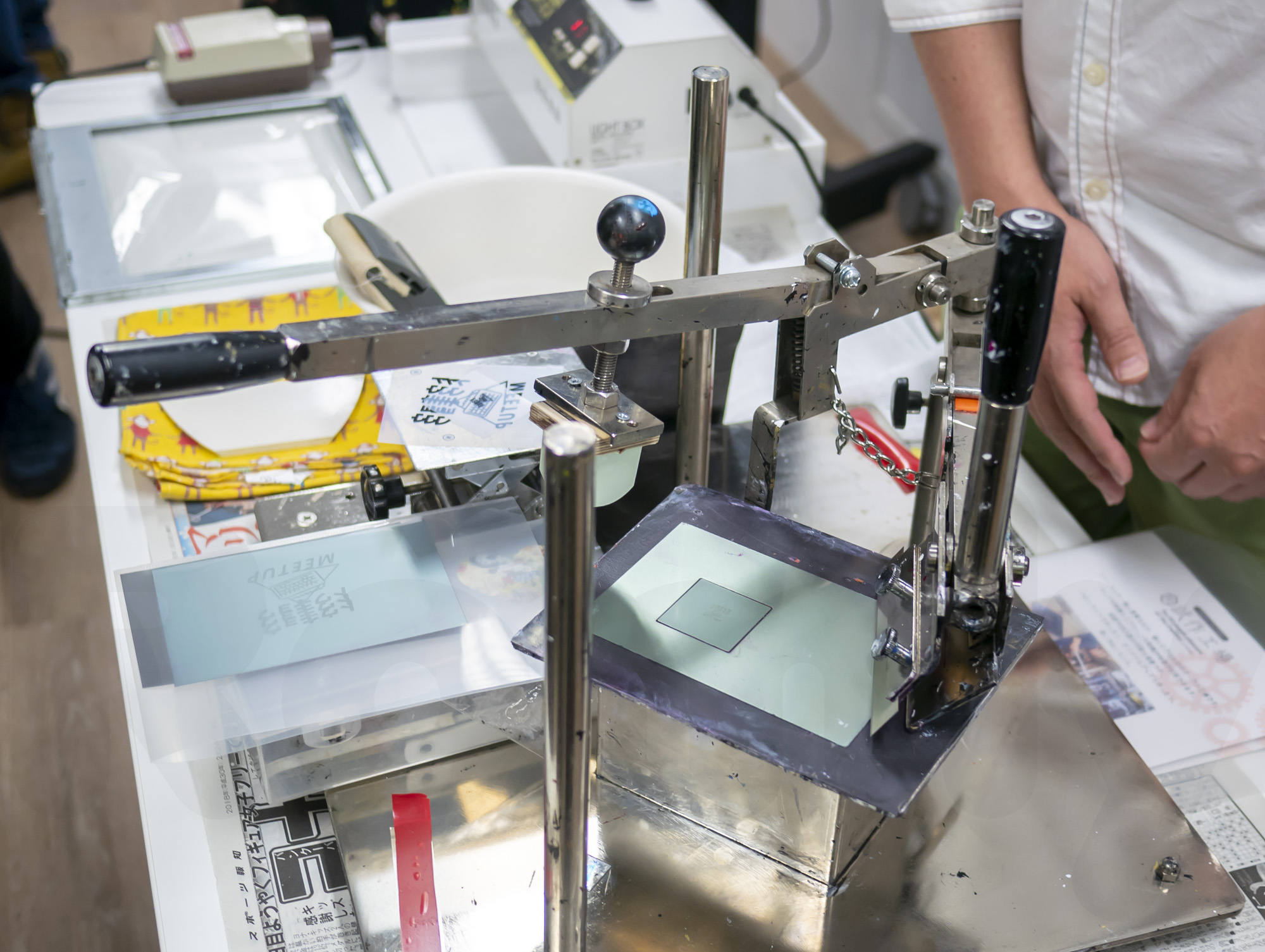
This is a manual pad printing machine, developed by 安心堂 itself.

Pad printing is able to print to such a small object like a rice grain. They said it was difficult because each rice grain has different shape.

It’s blurred because it’s out of focused. Actually the print was so clear and readable completely. This tiny print on rice grain was used for promotion for “コメニケーション“, DJみそしるとMCごはん‘s album.

It’s printable on spherical surface like a golf ball. They said the manual pad printing machine can be used for anyone at their workshop called “試作工場” in Adachi-ku, Tokyo. They also print on my original 3D printed keycap, it was so fine.
Exhibited keyboards (part of)

Mock-up of split 60% keyboard by @mtei. Combination of classic style grey keycaps and super clear acrylic is so cool, right? He’s proposing ergonomic layout, and this one has completely symmetrical physical layout.

There was a Nyquist, also Let’s Split like it’s just an ordinary keyboard. LoL. Tex Yoda II and 3×3 keypad on its behind are by @naoki440. He’s trying to imitate lacquered by painting.
Speaking of which, there was an true lacquered keyboard. It’s HHKB, and it was 12 years ago… Now FILCO is releasing lacquered keyboard, also gold leafed keycaps.

Keyboardio by @jtittsler. Every each key has different curved-shape for this keyboard. Wooden palm rest. Fn keys which designed to be pressed by the bases of the thumb. I feel more ergonomic than ErgoDox. It’s big so needs more desktop space, but pressing fn key with the base of th thumb is makes sense, I think.

This one is also Jim‘s (I think), BAT keyboard. This keyboard able to type every key including modifiers with combination of 3 thumb key and 4 keys. In a sense, it is the ultimate keyboard… but… Is anyone using this keyboard? How is it?

Dactyl ManuForm 5×6 by @marrabbit. The three dimensional body making the best use of 3D printer. I think this body is printed by FDM style 3D printer, but the painting is beautiful. There is no cheapness of filament at all. It has become a great time that everybody can make ergonomic keyboard like Kinesis Contoured.

Leaving that aside, what is this cute cat!? (Sorry for out focused photo)

@hrhg‘s DIY keyboards are using Kailh Low Profile switches, blank keycaps. And also 3D printed with white material, looks so clean. I think these can be used as props of dystopian, controled society sci-fy movies. Like THX1138, Island…

The one which has palm-rest is also a functionable mouse as well. Moving the hand to the mouse and back to the keyboard is a big loss for typing. So I think the keyboard as a mouse is very rational. But I don’t know the actual using feel until I try it on real PC. The weight is so light compared to gaming mouses. Of course everybody has different taste of weight of the mouse. But at least, this one is not heavy to move around.

Once upon a time, there was a one-handed keyboard called Frogpad. @pluis9 resurrected that using Helix. It’s called “Froggy“. He has own(!) UV printer, and the print on keycaps are just like manufactured product. I think this one is more luxury than real Frogpad. When you hold layer keys shown as frog icons, keyboard LED shines as same color as frog mark. Super easy to understand. Ahh, I want a UV printer… I wish I had a oil field!

Sorry, I don’t know who own this one, it’s a KeyMouse. Compare to images on official site, it’s maybe one of a 2017 model. Looks big like a boxing mitt. But actually it’s lighter than looks. No trouble for move as a mouse, I think. But I can’t imagine how I feel when using these on a PC. I think we need large desktop space for move them around as mouse. But as I mentioned before, keyboard as a mouse is a big advantage, I think.
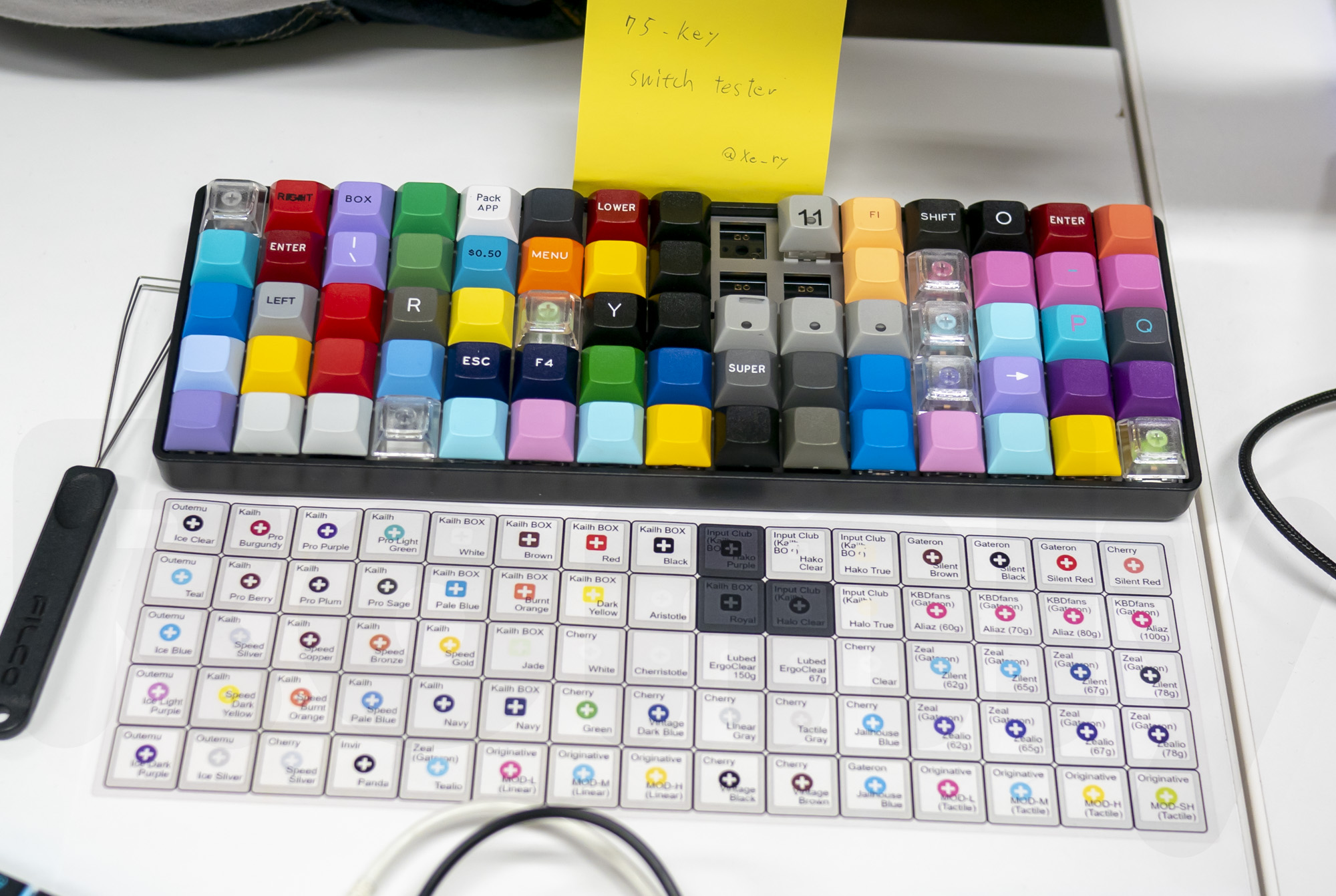
75-key Switch tester by @Xe_ry. There are so many switches, really. This one got a Invyr Panda switch! I couldn’t try it.
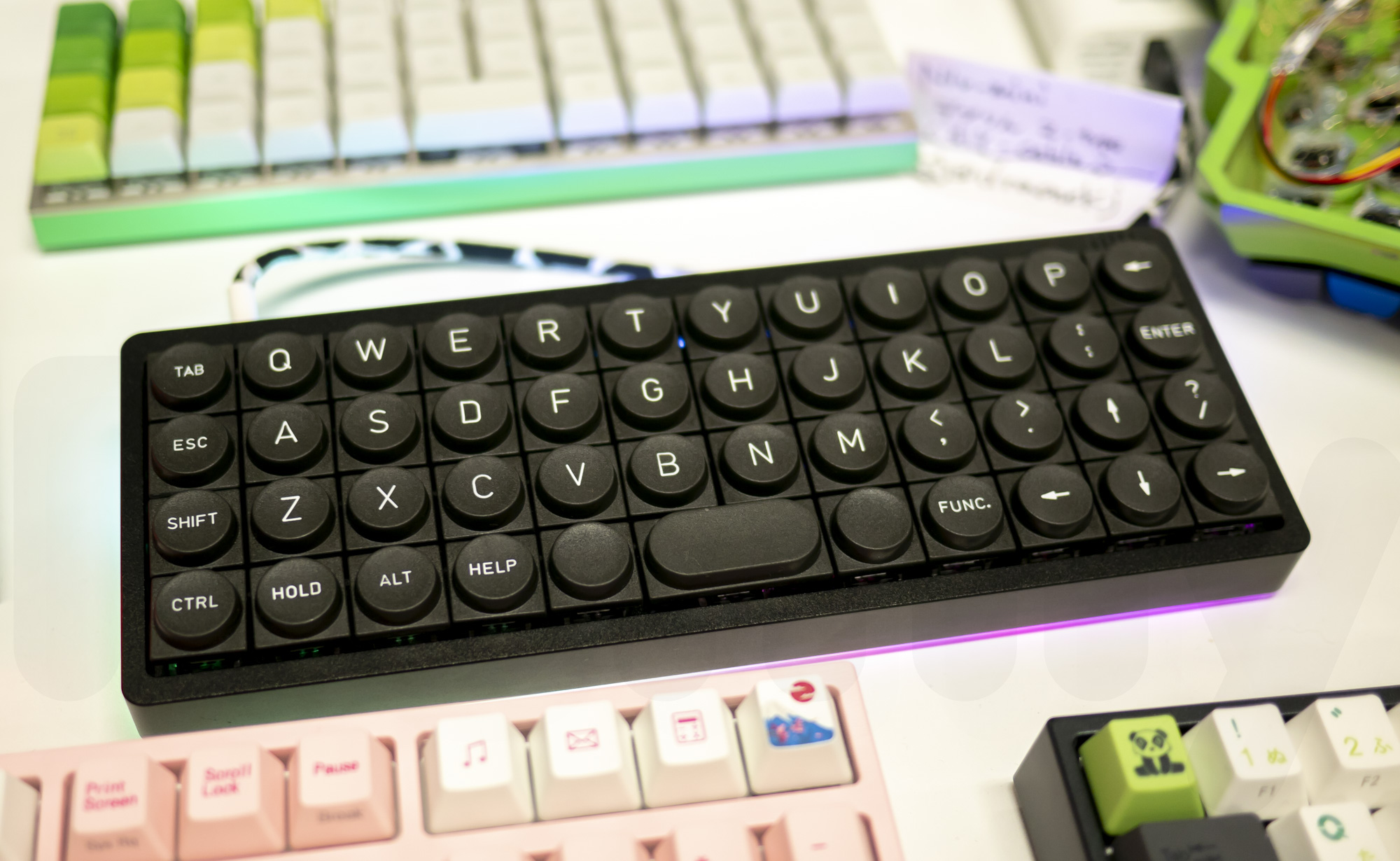
This cute Planck is @draonekj‘s. Using Devlin TeleType Z-Series Keycap. Double-shot. Envy. I want make my own keycaps for mass by plastic injection.
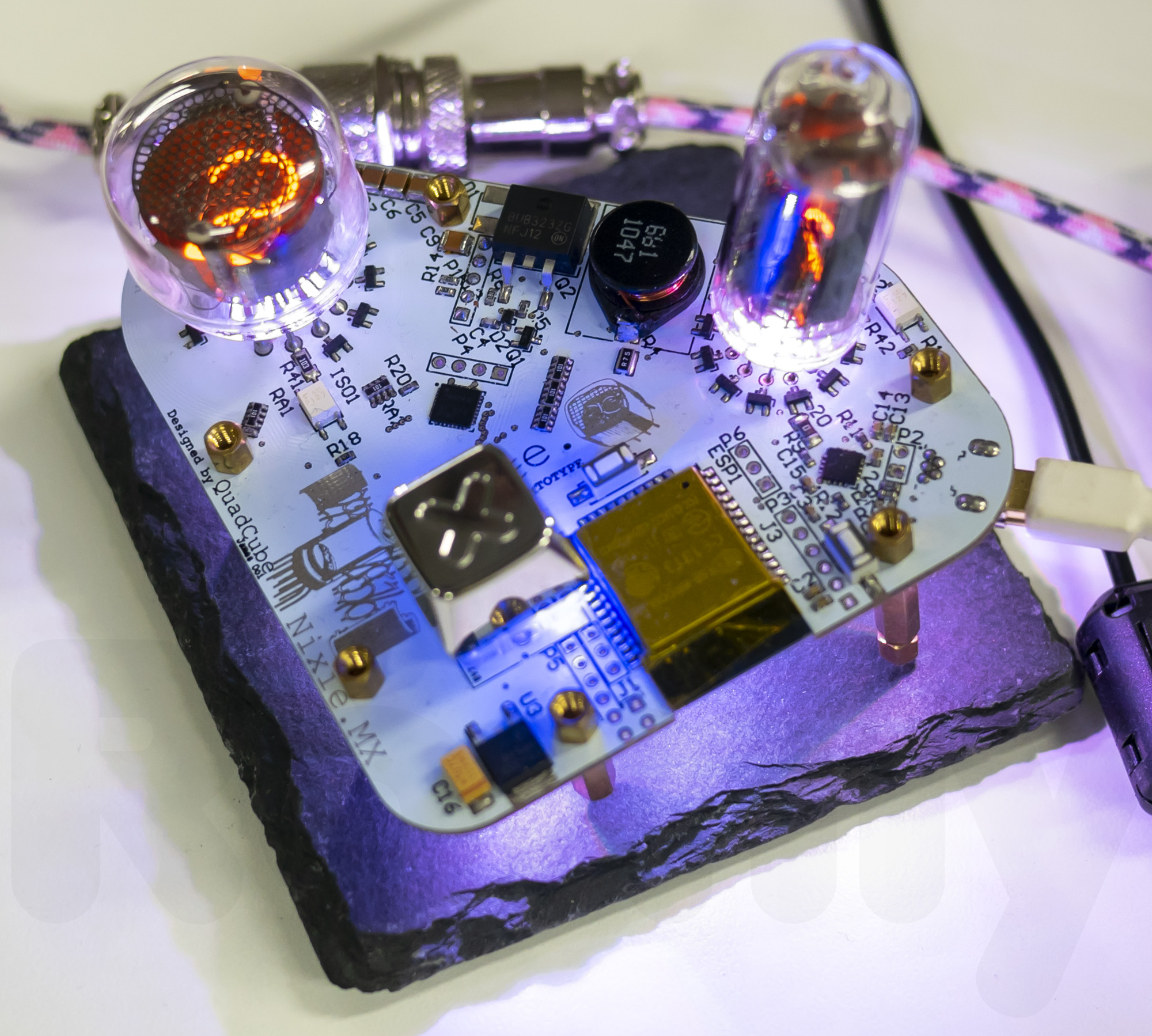
This one is /u/quadcube‘s work. Once if you push it, your conscious will leap to a different timeline. Careful.
キーボードじゃないけどすごいのあった #tokyomk4 pic.twitter.com/YiqC6KHN1c
— 工事中 (@nyomo) 2018年5月6日
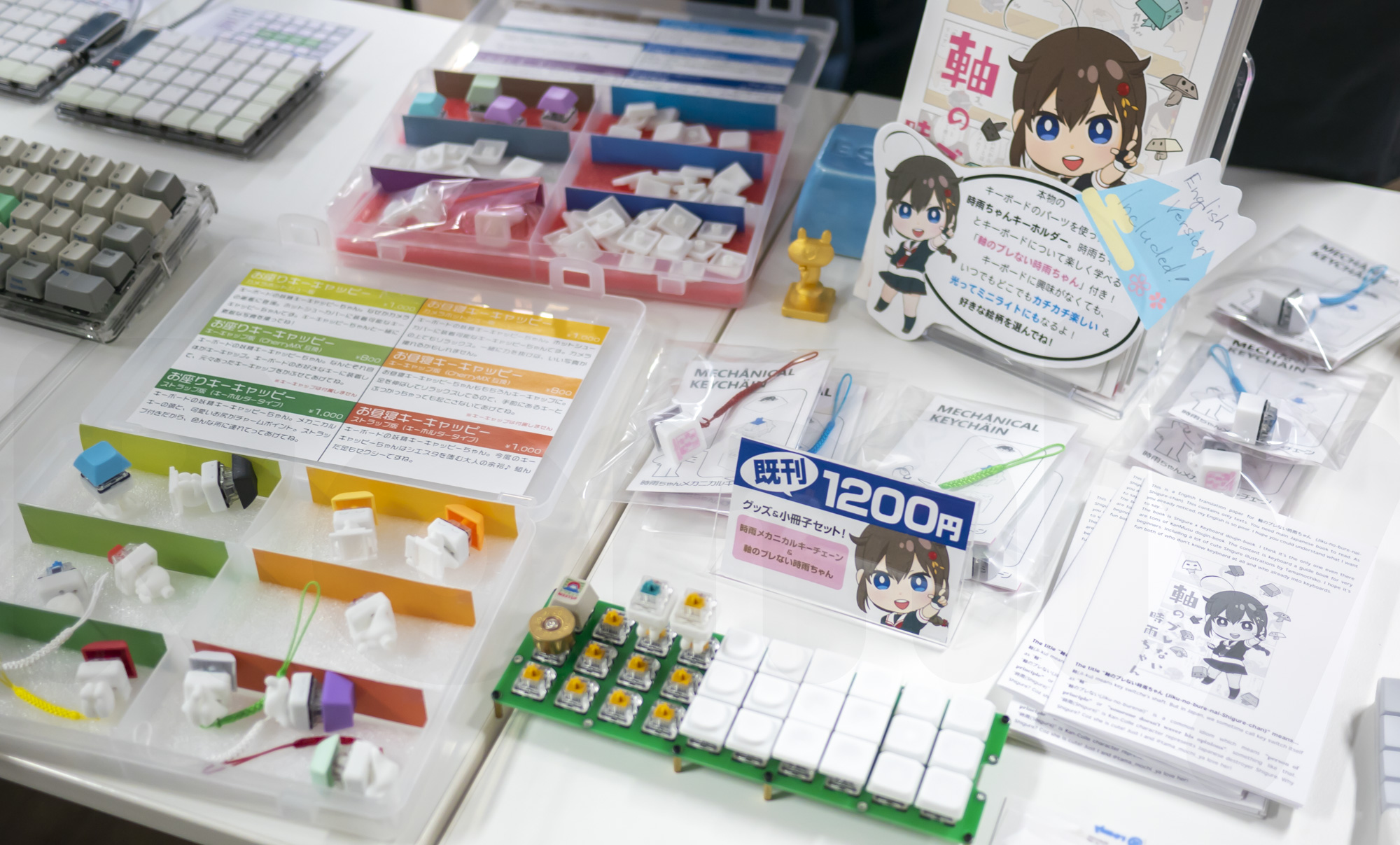
I had been exhibiting and selling also! 軸のブレない時雨ちゃん and Keycapppies were sold a few! Thank you very much.
They are available at Shapeways and DMM.make. I’m going to release 軸のブレない時雨ちゃん at Booth. By the way, I made English translation book for 軸のブレない時雨ちゃん, I put a lot of effort in it, none of them sold! Only Japanese bought the book… haha.
Souvenirs

Tokyomk4 original sticker, and keycap (bottom left). The pink printed keycap is pad printing on my original keycap. Nylon material is basically a powder so I was concern about ink bleeding. Turned out, no ink bleed at all. Super clear. If you’re doing 3D print with nylon material, I think pad printing is one good way of adding art on it.

This PCB is 小太刀48, 40% keyboard by @Bentouya_P. Kindly he gave me this. Thank you very much🙇 Symmetrical widen layout is similar to @mtei’s.

@pluis9 is going to start UV printing service. His business card is printed by UV printer, has transparency. I think it’s similar to Australian dollar. So cool. UV printer… what a mighty machine.

And, I won a Varmilo VA73M JIS Keyboard on a raffle!! Yippee🎊🤣🎉 I think it’s kind of a reward for my first presentation of my life!
Keyboard itself, large mouse/desk pad (not on the photo), and stuffed panda set. Panda is not a raffle reward. You can get it even if you buy this keyboard at a shop. I have no idea why the stuffed panda is included. But it’s ok because it’s cute.
This keyboard is JIS layout, 80%-ish keyboard. I got Cherry MX Brown one but according to official site, you can choose switches. They asked me the review of this so I’m going to use a while. Usually I’m using Blue switches so I feel nostalgic while typing Brown small bump switches. But one big problem is, I can’t use JIS layout…
So that’s all for my “Tokyo Mechanical Keyboard Meetup Vol.4” report. You can check how it was a blast through twitter hashtag #tokyomk4.
I envy that Everyone got a skill for making own PCB… I don’t know when my own keyboard INSS40 is complete… By the way, next meetup vol.5 is already planned at August. I asked that avoiding the dates of Comic Market 94.
Next Tokyo Mechanical Keyboard Meetup info! #tokyomk4 -> #tokyomk5
Dates: August 2018
Location: TBD
Topics (tentative):
– Keyboard science talks. Possible presenters: @InputClub, @sunjun_kim & @oulasvirta
– New products from @tokyo_keyboard @Varmilo_Zhh
– Demos: @Tokyo_FabHub— apolotary (@parhelion318) 2018年5月7日






1件のコメント