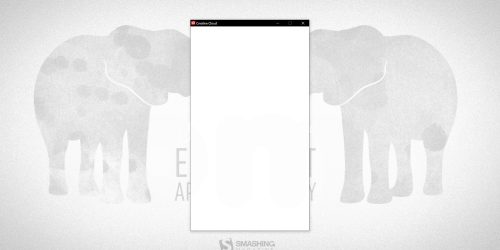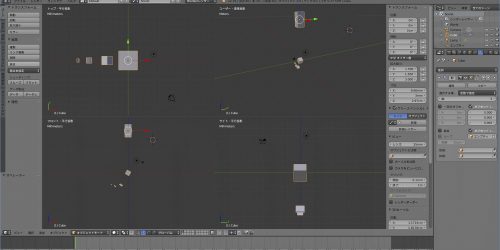【Windows】Creative Cloud Desktop Application: Blank white window(2019.8)

Symptoms
- Creative Cloud Desktop application for Windows: window became blank white and doesn’t show any apps nor anything.
- Looks like it’s working beside the blank window. Notifications like “update available” are shown normally.
←
ぼく「苦しゅうない!何のアップデートじゃ?(CreativeCloudダブルクリック)」
Me "Don't be reserved. Which one? (Doubleclicking #CreativeCloud)"→
ぼく「(イラッ)」
Me "…(irritated)"#Adobe 😡 pic.twitter.com/iPAwNVwJW4— Romly@技術書典7 せ44D (@Romly) August 18, 2019
I’ve encountered this symptom time to time since quite before. (since the Creative Cloud Desktop application was born) I did troubleshoot each time but this time was tough.
Useless attempting
- Relaunching Creative Cloud Desktop app. Restart PC. (just in case)
- Rename/Delete
C:\Users\<user_name>\AppData\Local\Adobe\AAMUpdater(it can be found often by googling.) - Rename/Delete
C:\Users\<user_name>\AppData\Local\Adobe\OOBE\opm.dbAlso tried renaming the OOBE folder. - Changing Name/Family Name at adobe.com. (They say that special characters in those field can be cause of error.) But I have no special characters so it changes nothing.
https://helpx.adobe.com/creative-cloud/kb/blank-white-screen-ccp.html - Over-install Creative Cloud Desktop app. (since I couldn’t uninstall it)
- Delete all files in
C:\ProgramData\Adobe\SLStore
Solution
In conclusion, uninstall the Creative Cloud Desktop app and installing again fixes the problem. Creative Cloud Desktop app can’t be uninstalled through Control Panel by an error something like “Applications which requires this app still exist on this computer”, so we have to use the uninstall tool.
The uninstall tool can be found on this page, in the no.2 of “B. Creative Cloud デスクトップアプリケーションのアンインストール”. The link displayed as “Creative Cloud デスクトップアプリケーションのアンインストール“.
Direct link for Creative Cloud Uninstaller below, just in case.
https://helpx.adobe.com/content/dam/help/en/creative-cloud/help/uninstall-creative-cloud-desktop-app/jcr_content/main-pars/procedure_613236988/proc_par/step_0/step_par/download_section_102256292/download-1/creative_cloud_uninstaller.zip
Uninstalling process took a little while. I did restart the PC after uninstalling just in case. Then after reinstall Creative Cloud Desktop app, the problem solved! App list and tabs, other contents are shown in the window normally! (It didn’t require a login or other operations)
↓ A tweet became clue for the solution. ↓
❓CC起動時に真っ白なダイアログが出て起動できない😰
→以下内容をお試しください🙇
・ライセンス設定ファイルを削除:https://t.co/BjtAFpt4rV
・セキュリティソフトを停止
・Creative Cloudの入替:https://t.co/VnqSbMlUMT
・CC2018以前のバージョンで検証:https://t.co/Rns57LvK2V#アドビサポート— アドビ サポート担当 (@AdobeSupportJ) March 13, 2019
Complain
I’ve been encountering this problem time to time… Why a user who is paying 6,248 yen per month (including tax), rather, 65,836 yen per year (including tax) has to troubleshoot by himself each time when the problem occurred!? C’mon Adobe! Seriously.🤬
By the way, I found a tweet that reinstalling doesn’t fix the problem. Adobe should reflect on that.
は?なにこれ。再インストールしたのに真っ白。
もう寝てやる。ちっ#CreativeCloud pic.twitter.com/JcrKkUzq9E— eight@プログラミング勉強中 (@luna_Key) March 26, 2018