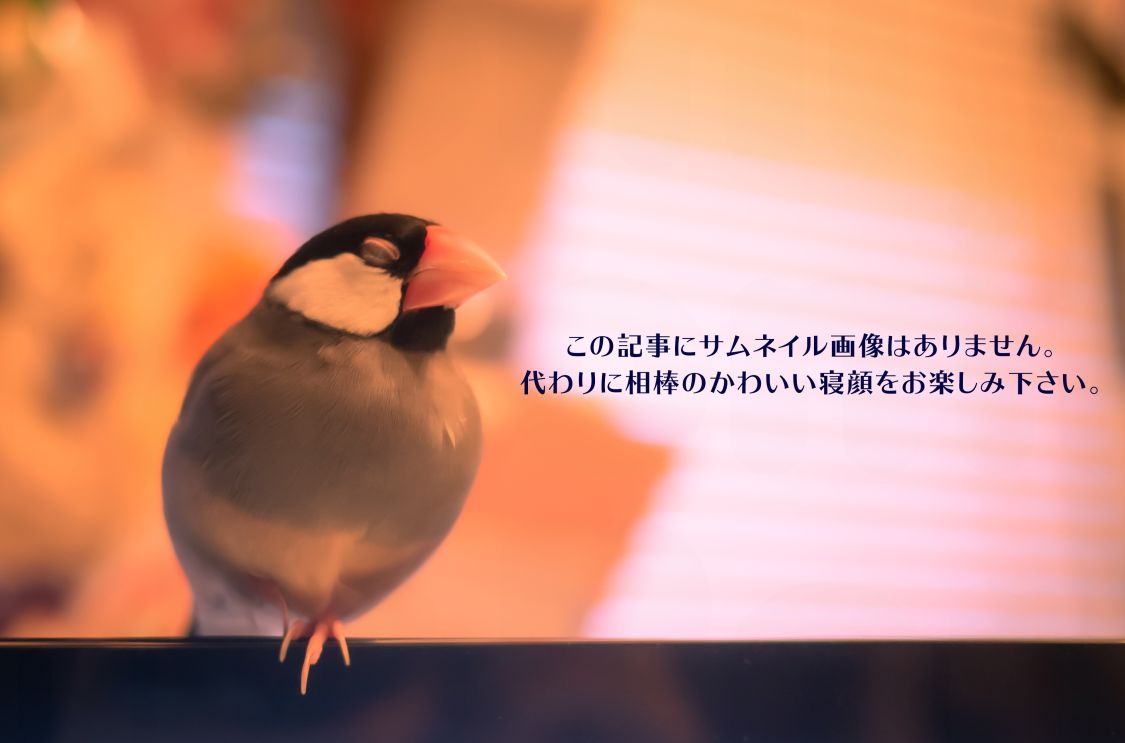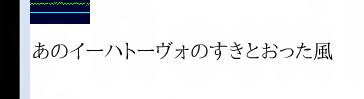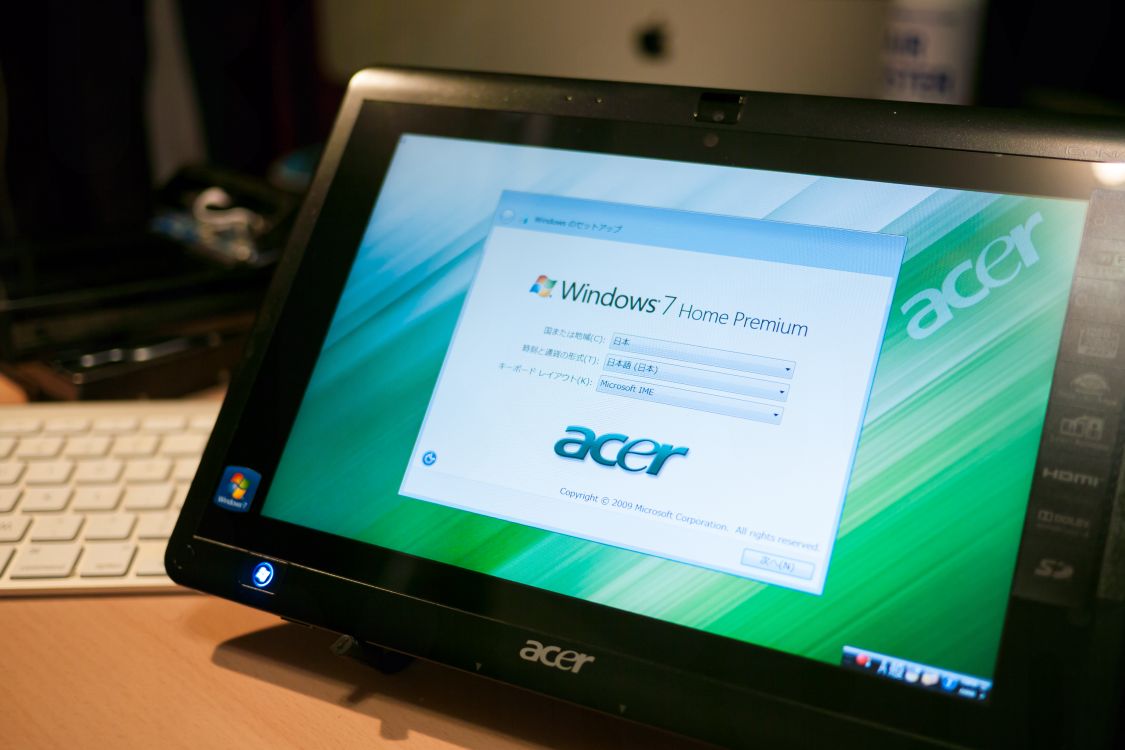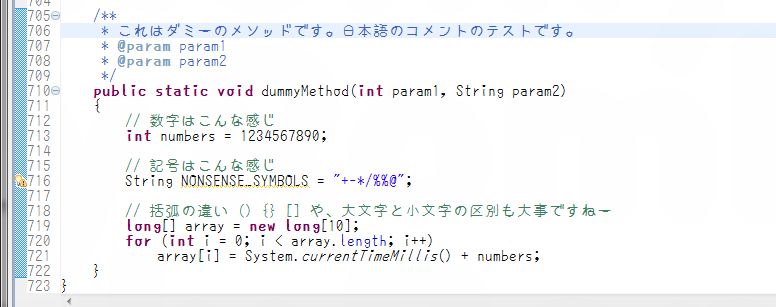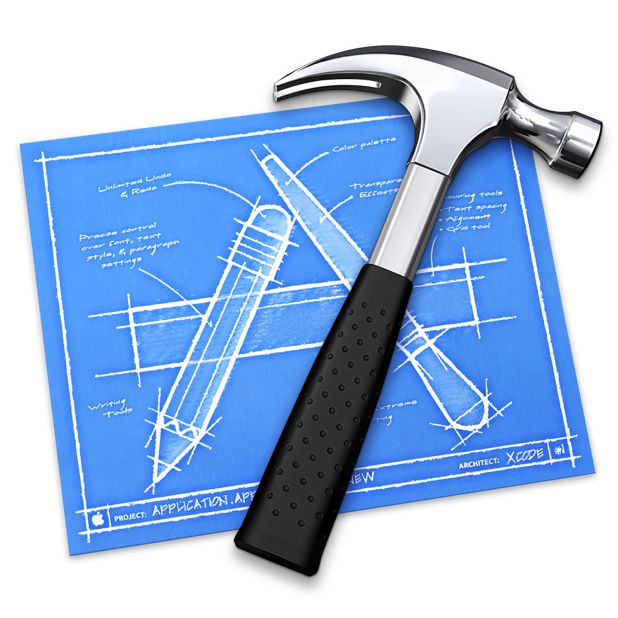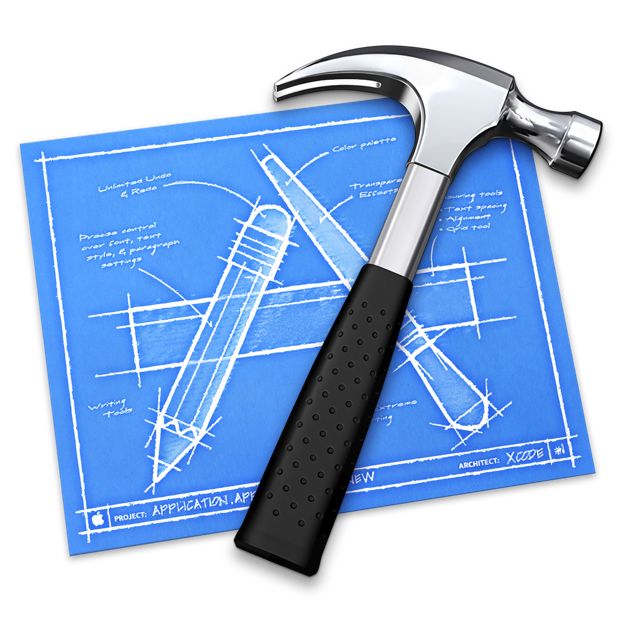Optimus Padのドライバ(android_winusb.inf)
5年以上経ってる事を念頭に置いて読んでね!
新しいAndroid端末を購入したときの儀式の一部ですが、android_winusb.infを書き換えてドライバをインストールし、開発に使えるようにしないといけません。
Optimus Pad用の記述は下記の通りです。Android3.0ことHoneycombは初めてですが、eclipseからのデバッグやスクリーンショット撮影も問題ありませんでした。
;Optimus Pad
%SingleAdbInterface% = USB_Install, USB\VID_1004&PID_61F1
%CompositeAdbInterface% = USB_Install, USB\VID_1004&PID_61F1&MI_00
%CompositeAdbInterface% = USB_Install, USB\VID_1004&PID_61F1&MI_02
%CompositeAdbInterface% = USB_Install, USB\VID_1004&PID_61F1&MI_03
%CompositeAdbInterface% = USB_Install, USB\VID_1004&PID_61F1&MI_04メモがてら、所持している他の端末なども……
;Google NexusOne
%SingleAdbInterface% = USB_Install, USB\VID_18D1&PID_0D02
%CompositeAdbInterface% = USB_Install, USB\VID_18D1&PID_0D02&MI_01
%SingleAdbInterface% = USB_Install, USB\VID_18D1&PID_4E11
%CompositeAdbInterface% = USB_Install, USB\VID_18D1&PID_4E12&MI_01
;TCC8900Eva (A81E)
%SingleAdbInterface% = USB_Install, USB\VID_18D1&PID_DEED
%CompositeAdbInterface% = USB_Install, USB\VID_18D1&PID_DEED&MI_01
;HTC Desire
%SingleAdbInterface% = USB_Install, USB\VID_0BB4&PID_0C87
%CompositeAdbInterface% = USB_Install, USB\VID_0BB4&PID_0C87&MI_01
;DELL Streak
%SingleAdbInterface% = USB_Install, USB\VID_413C&PID_B007
%CompositeAdbInterface% = USB_Install, USB\VID_413C&PID_B007&MI_01この記事はここで終わりです。
読んでいただきありがとうございました。
良かったらシェアしてね!
That's all for this article. Thank you for your reading.
Please share this if you like it!