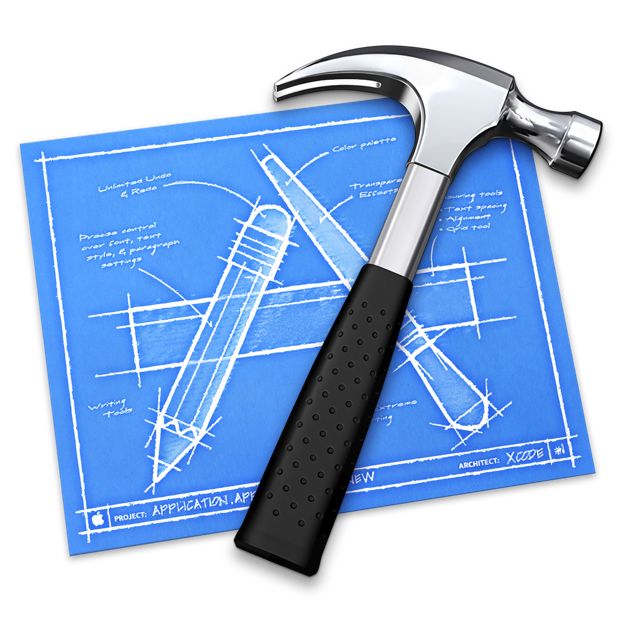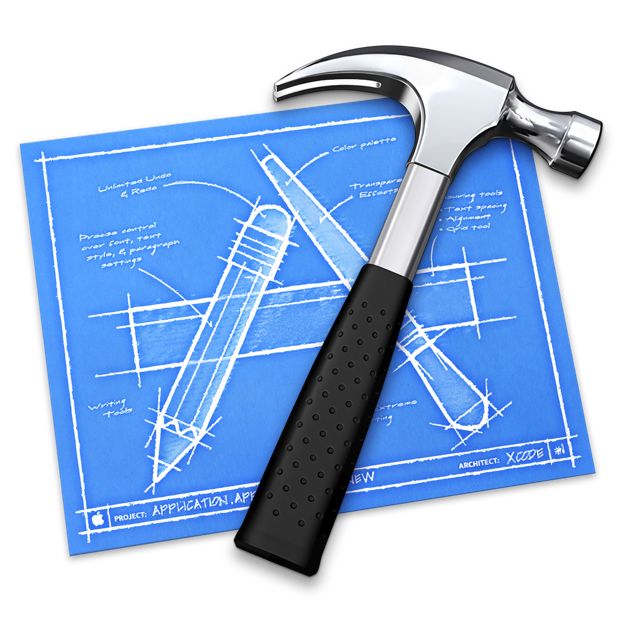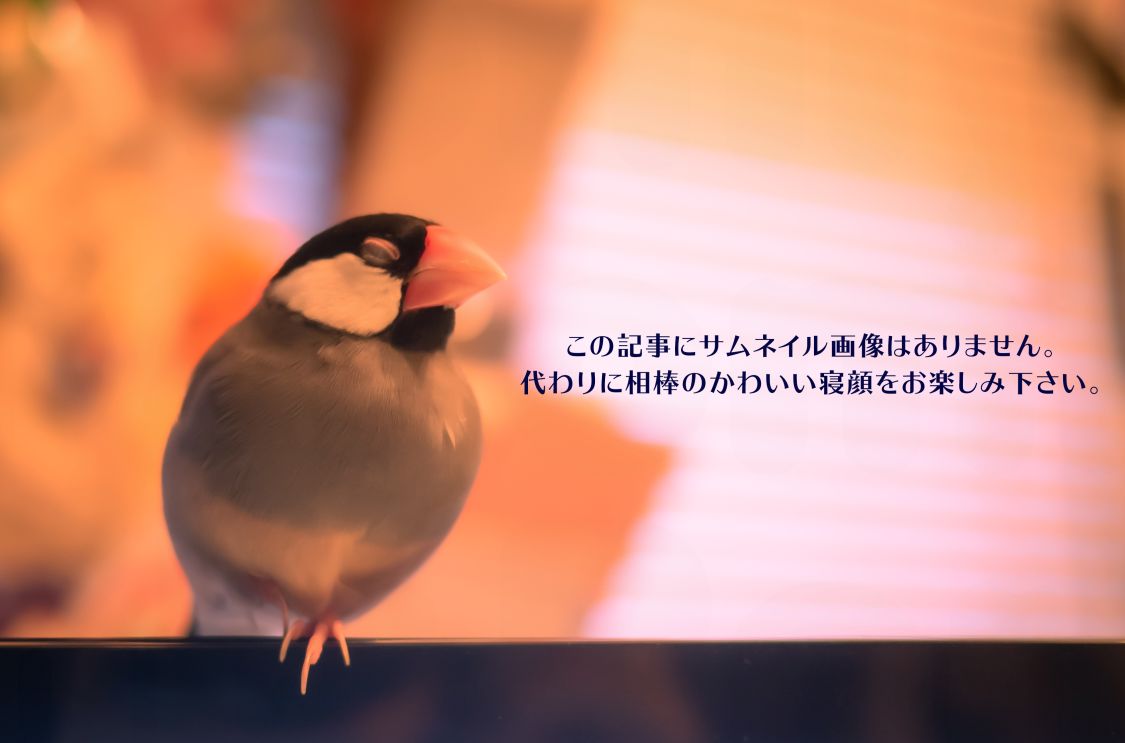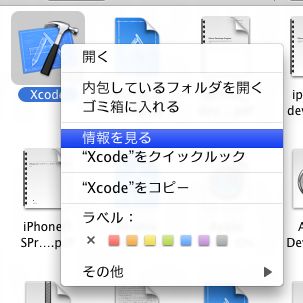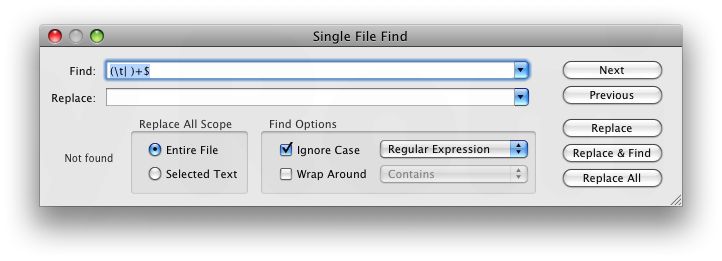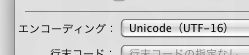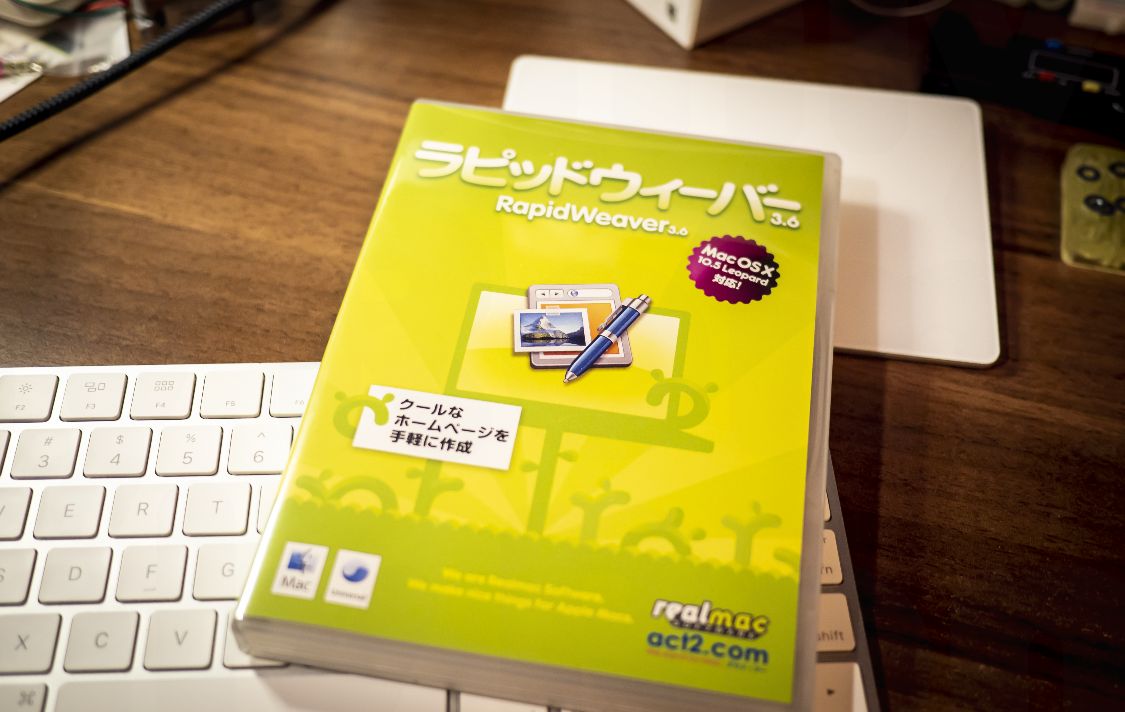Xcodeでのバックスペースとデリート
5年以上経ってる事を念頭に置いて読んでね!
Xcodeでのカーソル移動に引き続いてショートカットキー、バックスペースとデリートです。特にMacではWindowsでのデリートキーにあたるキー(キャレットの右隣を削除)が物理的にないこともあるので、便利。
- Ctrl+H delete(WindowsでのBackSpace)
- Ctrl+D delete->(WindowsでのDelete)
これらもMacでは標準みたいでいろんなアプリのテキストコントロールで使えました。
この記事はここで終わりです。
読んでいただきありがとうございました。
良かったらシェアしてね!
That's all for this article. Thank you for your reading.
Please share this if you like it!